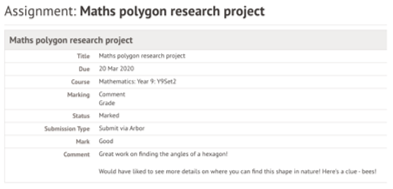Homework
At Colchester Academy we are highly ambitious for all of our students and we are aware of the positive impact homework can have on a student's attainment. There is evidence to show that students who regularly complete homework make more progress at school. We always strive to ensure that parents and carers are fully engaged in their child's learning and hope that this page helps you understand what homework your child will be set.
To support what students are learning in school, teachers will set homework that relates to learning they are doing in their lessons. This gives students the opportunity to practice their learning at home, therefore helping them to remember more of what they are learning.
Teachers will check to see if students have completed homework and ensure that it has been completed to a high standard. This is important as it allows teachers to check students’ understanding, which is especially important in highlighting if students need further support or if they are finding a topic difficult.
The type of homework(s) set will differ slightly by Key Stage:
Key Stage 3
Homework is set every week for core subjects and every two weeks for other subjects. Students should be spending 30 minutes on each piece of homework.
All homework set for Key Stage 3 focuses on the learning and retrieval of key knowledge, and will be set using termly knowledge organisers.
Key Stage 4
Homework is set weekly for all subjects. Homework will be a combination of the learning and retrieval of key knowledge using the knowledge organiser and exam practice. Students should be spending about 40 minutes on each piece of homework.
Knowledge organisers for Key Stage 3 can be found below.
How can Parents/ Carers support with homework?
- Talk: Speak to your child about what they are learning in class and what homework they have. Even if you know nothing about a particular subject, you can still help just by talking and listening.
- Encourage your child to complete their homework and praise them for their effort.
- Ask if you can help. Some teachers might set tasks where students have to learn key dates or words. Helping to quiz students at home will help them remember correct answers.
How doe students view their homework?
All homework will be set on Arbor. Students can view their homework on Arbor by following the steps below:
If students have got any homework (homework is known as Assignments in Arbor), they will see this message on their Arbor Dashboard. Click on the Assignment to view more details. All submission statuses will say ‘Waiting for the student to submit’ (whether you can submit through the Student Portal or only in person) until it is marked by their teacher.
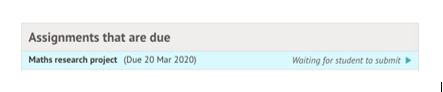
Students will be able to see what class the assignment is for, as well as the due date and the task required. If the teacher has sent over any resources to use they will also show here for students to download.
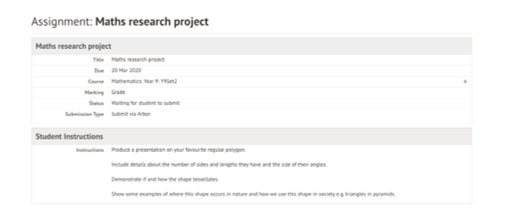
To submit a completed assignment, students click the box. Select the file then upload it.
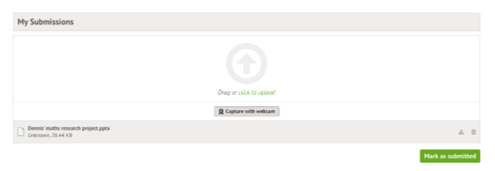
Don’t press ‘Mark as submitted’ until students have uploaded all of their files, as they won’t be able to go back and add more later! To delete a file, just press the bin icon.
Once students have submitted their assignment, they’ll see it says ‘Submitted – waiting for teacher to mark’.
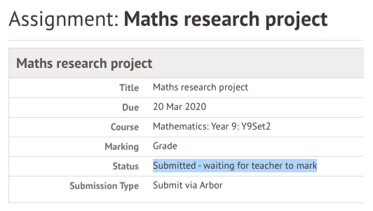
Once the teacher has marked the assignment, it will show on the Arbor Dashboard as marked.
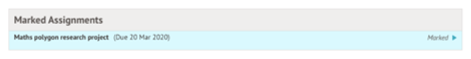
Students can then click into the assignment to view the mark and any comments.